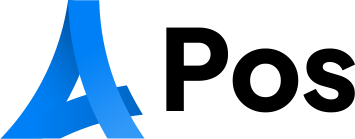Introduction
In today’s fast-paced digital world, managing multiple social media channels, planning content, and analyzing performance can become overwhelming. This is where ContentStudio steps in as a powerful all-in-one content marketing and social media management platform.
ContentStudio is designed to help individuals, small businesses, agencies, and marketing teams streamline their entire content workflow — from discovering and creating content to publishing and tracking performance. Whether you’re a solo content creator or part of a larger team, ContentStudio makes it easier to stay organized and consistent.
At its core, ContentStudio combines features like social media scheduling, an AI-powered content writer, analytics, competitor tracking, and content curation. Instead of juggling multiple tools, users can manage everything in one unified platform.
The tool supports major social networks including Facebook, Instagram, LinkedIn, Twitter, Pinterest, and even blog platforms like WordPress. With built-in automation and workflow tools, you can save time, collaborate better, and improve content quality.
If you’re looking for a platform that brings together publishing, analytics, discovery, and planning, ContentStudio offers a clean, intuitive experience with plenty of customization.

Content Publishing Tools
One of the core strengths of ContentStudio lies in its powerful content publishing tools. Whether you’re managing a single brand or multiple client accounts, the platform makes it easy to plan, create, and schedule content across all your channels from one dashboard.
With ContentStudio, you can schedule posts in advance for platforms like Facebook, Instagram, Twitter, LinkedIn, Pinterest, YouTube, TikTok, and even WordPress blogs. This helps maintain a consistent posting schedule without having to log in to each platform separately.
The visual content calendar is especially helpful for planning campaigns and tracking what’s going live each day. You can drag and drop posts, filter by account or platform, and view the entire content strategy at a glance.
Another standout feature is the automation recipes. These let you automatically share blog posts, curated content, or evergreen updates without manual effort. Whether you’re resharing your best-performing posts or distributing curated articles, automation ensures your channels stay active even during busy periods.
You can also collaborate with your team by assigning posts, leaving comments, and managing approvals before publishing — all within ContentStudio’s interface.

AI Writer & Content Creation
Creating fresh, engaging content consistently can be time-consuming — especially if you’re managing multiple platforms. To solve this problem, ContentStudio offers an integrated AI Writer that simplifies the content creation process for marketers, entrepreneurs, and content teams.
The AI Writer in ContentStudio helps you generate high-quality content in seconds. Whether you need social media captions, blog introductions, product descriptions, or ad copy, the AI tool can create tailored content with just a few inputs. It saves time, reduces writer’s block, and ensures your messaging stays consistent across platforms.
The editor is designed to be beginner-friendly. You just select the type of content you want, enter a short description or keywords, and let the AI do the rest. You can also tweak the tone of voice — professional, friendly, witty, or informative — based on your brand style.
One of the key benefits of using ContentStudio’s AI Writer is that it works seamlessly with your publishing workflow. Once your content is ready, you can directly insert it into your social media calendar or blog post draft — no need to switch tools or copy-paste between apps.
This level of integration makes ContentStudio not just a social media manager, but a true content marketing assistant.

Social Media Engagement
Engaging with your audience is just as important as publishing content — and ContentStudio makes that process simple and efficient with its built-in social media engagement tools.
Instead of switching between platforms to reply to comments, mentions, and direct messages, ContentStudio offers a Unified Social Inbox. This feature lets you manage all your conversations across Facebook, Instagram, Twitter (X), LinkedIn, and more — all from a single dashboard.
You can view, filter, and respond to comments and messages in real-time, which helps improve response times and keep your community active. Whether it’s handling customer queries or joining trending conversations, everything is organized in one place.
For teams, ContentStudio also supports collaboration within the inbox. You can assign conversations to specific team members, leave internal notes, and even set priorities — ensuring that no message goes unnoticed or unanswered.
With features like saved replies, you can respond to frequently asked questions faster, saving time while maintaining a consistent brand voice.
By centralizing communication and simplifying engagement, ContentStudio helps businesses stay responsive, build trust, and foster stronger relationships with their audience.

Social Media Analytics
ContentStudio offers robust social media analytics tools that help marketers and businesses measure the success of their social campaigns. With ContentStudio, you can track important metrics like engagement, reach, clicks, and follower growth across all your connected social accounts in one place.
These insights allow you to identify which posts perform best, what content resonates with your audience, and the optimal times to publish. ContentStudio’s analytics dashboard provides easy-to-understand charts and reports that simplify data interpretation, even if you’re not an analytics expert.
Additionally, ContentStudio lets you create customizable reports that can be shared with your team or clients, making it easy to demonstrate the impact of your social media efforts and adjust strategies based on real data.

Social Media Competitor Analytics
ContentStudio’s competitor analytics feature helps you stay ahead by monitoring your competitors’ social media activities. With this tool, you can benchmark your performance against industry peers and identify successful strategies to incorporate into your own campaigns.
You can track competitor follower growth, engagement rates, posting frequency, and the type of content they publish. ContentStudio provides side-by-side comparisons that highlight gaps and opportunities, allowing you to make informed decisions to improve your social media presence.
By analyzing competitors’ strengths and weaknesses, ContentStudio enables you to craft more effective content strategies and gain a competitive edge in your market.

Content Discovery & Curation with ContentStudio
ContentStudio makes content discovery and curation effortless by helping marketers find trending topics and relevant content to share with their audience. Using its advanced algorithms, ContentStudio suggests fresh and engaging content based on your niche, saving you time and keeping your social channels active.
You can explore curated RSS feeds, perform topic searches, and discover viral content that resonates with your target audience. This ensures your social media profiles stay relevant and provide value by sharing timely and interesting posts.
The platform also lets you organize and schedule curated content alongside your original posts, maintaining a consistent posting schedule without the stress of constant content creation.

Content Planning & Editorial Calendar
ContentStudio offers an intuitive content planning and editorial calendar tool that streamlines your entire content workflow. It allows marketers, agencies, and teams to organize, schedule, and manage social media posts and blog content all in one place.
With ContentStudio’s editorial calendar, you can visualize your posting schedule across multiple platforms, making it easier to maintain consistency and avoid last-minute rushes. The calendar supports drag-and-drop functionality, so you can quickly adjust your plans as needed.
Additionally, ContentStudio facilitates collaboration by enabling team members to assign tasks, review content drafts, and approve posts before publishing. This automation and teamwork support help improve efficiency and ensure that your content strategy stays on track

Content Approval Workflow
ContentStudio simplifies the content approval process with a built-in workflow system designed for teams and agencies. It allows you to assign roles, set permissions, and manage multi-level approvals — all within the platform.
With ContentStudio, team members can create content drafts and submit them for review. Editors or managers can then leave feedback, request changes, or approve the content for publishing. This ensures that all posts meet brand guidelines and quality standards before going live.
The content approval workflow not only reduces errors but also saves time by keeping everything organized and transparent. Whether you’re managing a small team or coordinating across departments, ContentStudio makes collaboration smooth and efficient.

Integrations in ContentStudio
One of the biggest strengths of ContentStudio is its wide range of integrations with popular tools and platforms that enhance your content marketing workflow. These integrations help you manage everything from content creation to publishing without switching between multiple apps.
ContentStudio integrates seamlessly with tools like Canva for designing social media graphics, WordPress for publishing blog content, and Zapier for connecting with thousands of other apps. It also supports cloud storage services like Google Drive and Dropbox, so you can easily import assets into your content library.
These integrations allow for smoother collaboration, better content organization, and faster execution of your marketing tasks — all from within the ContentStudio dashboard.

Pricing and Plans in ContentStudio
ContentStudio offers flexible pricing plans to suit the needs of individuals, small businesses, and large marketing teams. Whether you’re a solo creator or managing multiple clients, there’s a plan that fits your workflow and budget.
Plans typically include features like content publishing, analytics, competitor tracking, and integrations, with higher-tier options offering advanced collaboration tools, white-label reporting, and increased limits on social accounts and posts.
ContentStudio also offers a free trial, allowing new users to explore the platform before committing. This makes it easier to assess whether the tool fits your content marketing goals.
For the most up-to-date pricing, it’s best to visit ContentStudio’s official website, as they occasionally offer discounts or promotions.

Final Thoughts on Using ContentStudio
ContentStudio is an all-in-one content marketing and social media management platform that helps you plan, create, schedule, and analyze content with ease. From AI-powered writing tools to robust analytics and competitor tracking, ContentStudio supports every stage of your content workflow.
Whether you’re a solo marketer, part of a growing team, or managing clients as an agency, ContentStudio’s features — like content discovery, approval workflows, and platform integrations — are designed to save time and improve results.
With its user-friendly interface and powerful automation tools, ContentStudio makes it easier to stay consistent, relevant, and competitive in today’s fast-paced digital landscape.
If you’re looking for a smart way to simplify your content operations, ContentStudio is definitely worth trying.
Who Should Use ContentStudio?
ContentStudio is built for anyone who wants to simplify content management and improve social media performance — but it’s especially useful for:
✅ Social Media Managers
They can manage multiple accounts, schedule content, engage with audiences, and generate reports — all from one dashboard.
✅ Digital Marketing Agencies
Agencies can handle multiple clients, assign roles, set approval workflows, and share performance reports with ease.
✅ Small Businesses & Startups
Even with limited resources, small businesses can use ContentStudio to automate their social media, find trending content, and stay consistent online.
✅ Content Creators & Bloggers
With built-in AI tools and integrations like Canva and WordPress, creators can produce, plan, and publish high-quality content without juggling tools.
✅ Enterprise Teams
Larger teams benefit from advanced features like multi-level approval workflows, team collaboration, and in-depth analytics to scale efficiently.
No matter your size or industry, ContentStudio helps you stay organized, save time, and make smarter content decisions.
Frequently Asked Questions About ContentStudio
Q1. What is ContentStudio used for?
ContentStudio is an all-in-one content marketing and social media management platform. It helps users discover, create, publish, and analyze content across multiple social media channels and blogs.
Q2. Does ContentStudio have an AI writing tool?
Yes, ContentStudio includes AI-powered writing features that can help generate captions, blog content, social posts, and more — saving time while maintaining quality.
Q3. Can I use ContentStudio for managing multiple brands or clients?
Absolutely. ContentStudio offers workspace and team management features that let you separate brands or clients and assign user roles, perfect for agencies and freelancers.
Q4. What platforms does ContentStudio support?
ContentStudio supports major social networks like Facebook, Instagram, Twitter, LinkedIn, Pinterest, YouTube, and even blog platforms like WordPress and Medium.
Q5. Is there a free trial of ContentStudio available?
Yes, ContentStudio offers a free trial so you can explore its features before committing to a paid plan.
Q6. How does ContentStudio compare to other tools like Hootsuite or Buffer?
ContentStudio provides similar scheduling and analytics features, but also includes content discovery, AI writing tools, approval workflows, and better collaboration features — making it a more complete solution for many users.