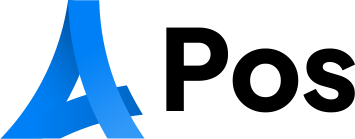Managing social media as a team can be chaotic—multiple drafts, clashing opinions, last-minute changes, and the risk of publishing mistakes. That’s where ContentStudio becomes a game-changer. Designed specifically with collaboration in mind, its SMM (Social Media Management) approval workflow tool helps streamline content creation, review, and publishing.
In this post, we’ll break down how ContentStudio’s approval workflow feature improves team efficiency, reduces errors, and enhances content consistency across platforms.
What Is an SMM Approval Workflow?
An approval workflow in social media management refers to the structured process of creating, reviewing, editing, and approving posts before they go live. It’s a must-have for agencies, brands, and organizations that:
Work with large teams
Handle multiple social accounts
Serve different clients
Have a content calendar with strict branding guidelines
Without a clear approval system, posts may be published with errors, inconsistent branding, or at the wrong time—damaging credibility and engagement.
Why Choose ContentStudio’s Workflow System?
ContentStudio isn’t just another content scheduler. It offers a customizable, multi-level approval workflow that keeps your team aligned at every stage of content creation and publishing.
- Team Collaboration in One Place
Instead of scattered messages in Slack, emails, or Google Docs, ContentStudio brings all content collaboration into one centralized platform. Every team member—whether writer, designer, strategist, or client—can view, comment, and approve content from a single dashboard.
- Role-Based Access Control
You can assign specific roles such as:
Creator – Can draft posts but not publish
Editor/Manager – Can approve or request edits
Client/Approver – Final decision-maker with publishing authority
This structure eliminates confusion about who’s responsible for what.
Not every organization works the same way. ContentStudio allows you to set up custom workflows based on your needs:
Single-step approval (great for solo creators or small teams)
Multi-step approval (ideal for agencies or enterprise-level teams)
External client approvals with secure access
You control the stages, people, and permissions.
How the Workflow Works: Step-by-Step
- Create Draft Content
Your social media manager or content creator drafts a post using ContentStudio’s visual post composer.
- Assign for Review
Once drafted, the post is assigned to the next approver in the workflow—like a marketing manager or client—for feedback or approval.
- Collaborate with Comments
Instead of back-and-forth emails, team members can leave comments directly on the post draft.
- Make Edits and Re-submit
The creator edits the post based on feedback and re-submits it for approval.
- Schedule or Publish Automatically
Once approved, the post is automatically scheduled or published at the right time on the selected platforms.
Key Benefits of ContentStudio’s Approval Workflow
✅ Zero Confusion – Clear responsibilities and visibility for all team members
✅ Better Quality Control – Review for grammar, tone, branding, and accuracy
✅ Reduced Publishing Errors – Nothing goes live without approval
✅ Time Savings – Avoid last-minute delays with faster turnaround
✅ Audit Trail – See who approved what and when for accountability
Who Should Use It?
ContentStudio’s approval system is perfect for:
Marketing agencies managing clients
Brands with in-house marketing teams
Freelancers working under contract
Enterprises with complex marketing operations
Final Thoughts
ContentStudio’s SMM approval workflow is more than just a convenience—it’s an essential part of delivering high-quality, consistent social content as a team. If you’re looking to improve team collaboration, prevent publishing mistakes, and scale your social media operations, ContentStudio is the tool to consider.
Ready to get organized?
Start using ContentStudio’s approval workflow today and take full control of your social media strategy.